






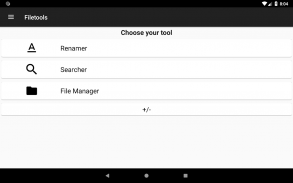






File Tools

Description of File Tools
File Tools is a utility application designed for Android devices that simplifies the management of files and folders through a variety of batch operations. This application enables users to efficiently rename, resize, search, and organize their files, making it a practical choice for those needing to streamline their digital file management processes. Users can download File Tools to take advantage of its extensive features aimed at enhancing productivity.
The app includes a batch file renamer, which allows users to rename multiple files at once. This feature comes with various options such as adding custom text, applying numbering, inserting dates, finding and replacing text, removing characters, and even renaming entire folders. This flexibility makes it easy for users to maintain organization, especially when dealing with large numbers of files.
Another function of File Tools is the batch image resizer. This tool assists users in resizing a group of image files to specified dimensions, which is particularly useful for optimizing images for web use or fitting them to specific display requirements. Additionally, this feature supports conversion between different image formats, specifically JPG and PNG, catering to various user needs.
File Finder is another integral component of the application, providing tools to locate specific files stored on a device. Users can customize their searches with options such as matching case sensitivity, starting searches from designated folders, and filtering results to find either folders or files. This capability significantly reduces the time spent searching for files, enhancing the overall user experience.
Identifying duplicate files is made straightforward with the Duplicate Finder feature. This tool can search for duplicate files based on byte-for-byte comparisons for exact matches or by names for faster results. Users can easily delete duplicates, freeing up storage space and helping maintain an organized file system.
For users needing to compress files, the Zipper tool allows the creation of ZIP archives containing multiple files from different locations. This functionality is particularly beneficial for users looking to share large files more conveniently via email or cloud storage, as it reduces the total file size.
The Splitter/Joiner feature offers the ability to divide larger files into smaller segments, making it easier to share them through various platforms. This is especially useful for large documents or media files that may exceed upload limits on certain services. Conversely, users can also join split files back together as needed.
File Tools also includes a File Content Searcher, which enables users to search for specific text within selected files or folders. This feature is valuable for quickly locating information within documents, making it easier for users to access the content they need without sifting through each file individually.
The application is designed with user feedback in mind, encouraging users to report any bugs or issues through the feedback menu available within the app. This proactive approach indicates the developer's commitment to continuous improvement and user satisfaction, ensuring that the application evolves to meet the needs of its users.
File Tools is particularly useful for individuals who frequently handle large volumes of files and require efficient management solutions. With its array of tools, users can enhance their productivity and maintain a more organized digital environment. The app is suitable for a wide range of users, from professionals needing to manage extensive document collections to casual users looking to organize their personal media files.
For those who have previously purchased the PRO version of File Tools, there are promotional codes available to access additional features or benefits. This ongoing support for existing users highlights the developer's dedication to providing value and maintaining user engagement.
In summary, File Tools stands out as a versatile application for Android users seeking to optimize their file management tasks. Its diverse tools for renaming, resizing, searching, and organizing files facilitate a more efficient workflow. Users can rely on File Tools to simplify their digital organization efforts, making it a valuable addition to their suite of productivity applications.
For more information about the application and to access promotional codes, users can visit the official website or follow relevant social media channels.


























